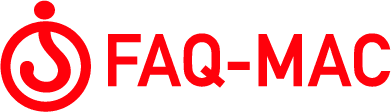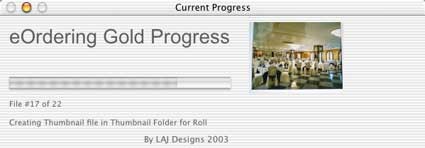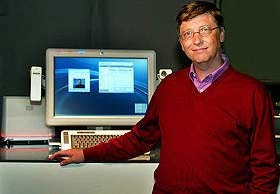Últimos artículos publicados por Apple en su base de datos de soluciones e información.
Mac OS X 10.2: MS-DOS Disk Does Not Appear in Finder
A local MS-DOS (FAT32) volume, whether a whole disk or a partition, will not appear in the Finder (“mount”) if it is larger than 128 GB.
iPhoto 1.0 to 1.1.1: Cannot Order Books Or Prints, Cannot Publish .Mac HomePage Sites
iPhoto versions 1.0 to 1.1.1 cannot order books and prints, and cannot publish .Mac HomePage sites.
Mac OS X 10.2: Keyboard Layout Changes to U.S. at Startup, Issues Logging In
The keyboard layout unexpectedly changes to U.S. during startup and creates issues logging in.
Apple Glossary-A
This document is the A section of the Apple Glossary.
Apple Glossary-E
This document is the E section of the Apple Glossary.
Apple Glossary-F
This document is the F section of the Apple Glossary.
Apple Glossary-H
This document is the H section of the Apple Glossary.
iMac (17-inch 1GHz): About the Video Out Port
You can use the video mirroring feature of the iMac (17-inch 1GHz) computer when a display is connected to the video out port.
WebObjects 5: “java.lang.OutOfMemory” Exception
This document explains how to prevent a WebObjects application from running out of memory.
Mac OS X: Mail – Always Uses U.S. Date and Time Notation
Mail uses U.S. date and time notation, regardless of the Region settings in the International preference pane.
iPhoto, Image Capture: Managed Mac OS X Clients May Not Recognize a Camera
iPhoto or Image Capture may not recognize a connected camera when users are limited to certain applications or removable media.
Macintosh Manager 2.2.2: How to Make Items Open at Startup
This document describes how to make items open at startup.
Macintosh Manager 2.2.2: How to Use Password Server with Macintosh Manager
This article describes how to use password server with Macintosh Manager.
Macintosh Manager 2.2.2: How to Share Mac OS 9 Preferences in the Classic Environment
This document describes how to share Mac OS 9 preferences in the Classic environment.
Macintosh Manager 2.2.2: How to Setup Basic User Settings
This document describes how to setup basic user settings.
Macintosh Manager 2.2.2: How to Setup Advanced User Settings
This document describes how to setup advanced user settings.
Macintosh Manager 2.2.2: How to Setup Workgroup Members Settings
This document describes how to setup workgroup members settings.
Macintosh Manager 2.2.2: How to Setup Workgroup Items Settings
This document describes how to setup workgroup items settings.
Macintosh Manager 2.2.2: How to Setup Workgroup Privileges Settings
This document describes how to setup workgroup privileges settings.
Macintosh Manager 2.2.2: How to Setup Shared Folder Privileges
This document describes how to setup shared folder privileges.
Macintosh Manager 2.2.2: How to Setup a Workgroup Hand-In Folder
This document describes how to setup a workgroup hand-in folder.
Macintosh Manager 2.2.2: Removable Media (Except CDs)
This document describes removable Media (Except CDs)
Macintosh Manager 2.2.2: Folder On The Startup Disk Named
This document describes folders on the startup disk named.
Macintosh Manager 2.2.2: Apple Menu Items
This article describes the Apple Menu Items.
Macintosh Manager 2.2.2: File Menu Items and Special Menu Items
This article describes File Menu Items and Special Menu Items.
Macintosh Manager 2.2.2: How to Setup Workgroup Volumes Settings
This article describes how to setup Workgroup Volumes Settings.
Macintosh Manager 2.2.2: How to Log in Automatically As This AFP User
This article describes how to log in automatically as this AFP user.
Macintosh Manager 2.2.2: Try Automatic Log-In With the User’s Name and Password First
This article describes why you should try automatic log-in with the user’s name and password first.
Macintosh Manager 2.2.2: How to Use AFP Privileges
This article describes how to use AFP privileges.
Macintosh Manager 2.2.2: Require an Administrator Password to Unmount
This article describes how an administrator password is required to unmount.
Macintosh Manager 2.2.2: How to Show Volume on a Panel
This article describes how to show volume on a panel.
Macintosh Manager 2.2.2: How to Setup Workgroup Printers Settings
This article describes how to setup workgroup printers settings.
Macintosh Manager 2.2.2: Members Use Printer Selected in System Access
This article describes howmembers can use printer selected in system access.
Macintosh Manager 2.2.2: Allow Members to Use Only the Following Desktop Printers
This article describes how to allow members to use only the following desktop printers.
Macintosh Manager 2.2.2: Require an Administrator Password to Print to This Printer
This article describes why a administrator password is required to print.
Macintosh Manager 2.2.2: Limit Users to No More Than _ Pages Every _ Days
This article describes how to limit users to no more than _ pages every _days.
Macintosh Manager 2.2.2: Require an Administrator Password to Print to Any Printer
This article describes what require an administrator password to print to any printer means.
Macintosh Manager 2.2.2: Print User Information on Each Page
This article talks about the print user information on each page.
Macintosh Manager 2.2.2: How to Setup Workgroup Options Settings
This article describes how to setup workgroup options settings.
Macintosh Manager 2.2.2: Group Documents – Stored on Volume
This document discusses Group Documents – Stored on Volume.
Macintosh Manager 2.2.2: Prompt User For Log-In
This article discusses prompt user for log-in.
Macintosh Manager 2.2.2: Log in Automatically Using the Default Name and Password
This article discusses logging in automatically using the default name and password.
Macintosh Manager 2.2.2: Log in Automatically As This AFP User
This article discusses logging in automatically as this AFP user.
Macintosh Manager 2.2.2: Always Try Auto Log-In With the User’s Name and Password First
This article discusses why you should always try Auto Log-In with the user’s name and password first.
Macintosh Manager 2.2.2: Group Message
This article discusses group messages.
Macintosh Manager 2.2.2: Check For Email When Members Log In
This article discusses checking for email when members log in.
Macintosh Manager 2.2.2: Copy Preferences When Workgroup Members Log In
This article discusses copy preferences when workgroup members log in.
Macintosh Manager 2.2.2: How to Setup Computer List Settings
This article discusses how to setup computer list settings.
Macintosh Manager 2.2.2: How to Setup Computer Workgroups Settingshttp://www.info.apple.com/kbnum/n52135>
This article discusses how to setup computer workgroups settings.
Macintosh Manager 2.2.2: How to Setup Computer Control Settings
This article discusses how to setup computer control settings.
Macintosh Manager 2.2.2: How to Setup Computer Security Settings
This article discusses how to setup computer security settings.
Macintosh Manager 2.2.2: How to Switch to Another Server Without Authentication
This article discusses how to switch to another server without authentication.
Macintosh Manager 2.2.2: How to Access All CD-ROMs
This article discusses how to access all CD-ROMs.
Macintosh Manager 2.2.2: How to Open Other Applications, Such As Helper Applications
This article discusses how to open other applications, such as helper applications.
Macintosh Manager 2.2.2: How to Quit the Finder
This article discusses how to quit the Finder.
Macintosh Manager 2.2.2: Enable Idle Log-Out
This article discusses enabling idle log-out.
Macintosh Manager 2.2.2: How to Setup Computer Login Settings
This article discusses how to setup computer login settings.
Macintosh Manager 2.2.2: How to Setup Computer Check Out Settings
This article discusses how to setup computer check out settings.
Macintosh Manager 2.2.2: How to Setup Global Security Settings
Macintosh Manager 2.2.2: How to Setup Global CD-ROM Settings
This article discusses How to Setup Global CD-ROM Settings.
Macintosh Manager 2.2.2: How to Set Internet Explorer Preferences
This article discusses how to set Internet Explorer Preferences.
Macintosh Manager 2.2.2: How to Switch to a Different Macintosh Manager Server
This article discusses how to switch to a different Macintosh Manager Server.
Macintosh Manager 2.2.2: How to Share Mac OS 9 Apps Preferences in the Classic Environment
This article discusses how to share Mac OS 9 Apps Preferences in the Classic Environment.
Macintosh Manager 2.2.2: Users Cannot Access Shared Folders
This article discusses why users cannot access shared folders.
Macintosh Manager 2.2.2: Displaying Japanese Computer Names in Macintosh Manager
This article discusses displaying Japanese computer names in Macintosh Manager.
Macintosh Manager 2.2.2: How to Make Items Open at Startup
This article discusses how to make items open at startup.
Macintosh Manager 2.2.2: How to Use Password Server with Macintosh Manager
This article discusses how to use password server with Macintosh Manager.
Macintosh Manager 2.2.2: How to Share Mac OS 9 Application Preferences in the Classic Environment
This article discusses How to Share Mac OS 9 Application Preferences in the Classic Environment.
Macintosh Manager 2.2.2: How to Choose a Language for Macintosh Manager Servers and Clients
This article discusses how to choose a language for Macintosh Manager Servers and Clients.
Macintosh Manager 2.2.2: How to Change the Apple File Service Language Script
This article discusses how to change the Apple File Service Language Script.
Macintosh Manager 2.2.2: Storing the Macintosh Manager Share Point on a UFS Volume
This article discusses storing the Macintosh Manager share point on a UFS Volume.
Macintosh Manager 2.2.2: Using Special Characters in Share-Point Names
This article discusses using special characters in share-point names.
Macintosh Manager 2.2.2: How to Work With Macintosh Manager Preferences
This article discusses how to work with Macintosh Manager Preferences.
Macintosh Manager 2.2.2: How to Apply User Settings With a Template
This article discusses how to apply user settings with a template.
Macintosh Manager 2.2.2: How to Import All Users
This article discusses how to import all users.
Macintosh Manager 2.2.2: How to Import One Or More Users
This article discusses how to import one or more users.
Macintosh Manager 2.2.2: How to Collect User Information in a Text File
This article discusses how to collect user information in a text file.
Macintosh Manager 2.2.2: How to Import a List of Users From a Text File
This article discusses how to import a list of users from a text file.
Macintosh Manager 2.2.2: How to Find Specific Imported Users
This article discusses How to Find Specific Imported Users.
Macintosh Manager 2.2.2: How to Provide Access to Unimported Mac OS X Server Users
This article discusses how to provide access to unimported Mac OS X Server users.
Macintosh Manager 2.2.2: How to Set Up a Guest User Account
This article discusses how to set up a Guest User account.
Macintosh Manager 2.2.2: About Macintosh Manager Administrators
This article discusses Macintosh Manager Administrators.
Macintosh Manager 2.2.2: How to Allow Mac OS X Server Administrators to Use Macintosh Manager Accounts
This article discusses how to allow Mac OS X Server Administrators to use Macintosh Manager Accounts.
Macintosh Manager 2.2.2: About Workgroup Administrators
This article discusses Workgroup Administrators.
Macintosh Manager 2.2.2: How to Create a Macintosh Manager Administrator
This article discusses how to create a Macintosh Manager Administrator.
Macintosh Manager 2.2.2: How to Create a Workgroup Administrator
This article discusses how to create a Workgroup Administrator.
Macintosh Manager 2.2.2: How to Change Your Macintosh Manager Administrator Password
This article discusses how to change your Macintosh Manager Administrator password.
Macintosh Manager 2.2.2: How to Change Basic User Settings
This article discusses how to change Basic User settings.
Macintosh Manager 2.2.2: How to Allow Multiple Logins for Users
This article discusses how to allow multiple logins for users.
Macintosh Manager 2.2.2: How to Grant a User System Access
This article discusses how to grant a user system access.
Macintosh Manager 2.2.2: How to Change Advanced Settings
This article discusses how to change advanced settings.
Macintosh Manager 2.2.2: How to Limit a User’s Disk Storage Space
This article discusses how to limit a user’s disk storage space.
Macintosh Manager 2.2.2: How to Update User Information From Mac OS X Server
This article discusses how to update user information from Mac OS X Server.
Macintosh Manager 2.2.2: How to Create a Workgroup
This article discusses how to create a workgroup.
Macintosh Manager 2.2.2: How to Use a Template to Apply Workgroup Settingshttp://www.info.apple.com/kbnum/n52182>
This article discusses how to use a template to apply workgroup settings.
Macintosh Manager 2.2.2: How to Create Workgroups From an Existing Workgroup
This article discusses how to create workgroups from an existing workgroup.
Macintosh Manager 2.2.2: How to Modify an Existing Workgroup
This article discusses how to modify an existing workgroup.
Macintosh Manager 2.2.2: How to Setup Shortcuts to Items for Finder Workgroups
This article discusses how to setup shortcuts to items for finder workgroups.
Macintosh Manager 2.2.2: How to Make Items Available to Panels or Restricted Finder Workgroups
This article discusses how to make items available to panels or restricted finder workgroups.
Macintosh Manager 2.2.2: How to Make Items Available to Individual Users
This article discusses how to make items available to individual users.
Macintosh Manager 2.2.2: How to Protect the System Folder and Applications Folder
This article discusses how to protect the system folder and applications folder.
Macintosh Manager 2.2.2: How to Protect the User’s Desktop
This article discusses how to protect the user’s desktop.
Macintosh Manager 2.2.2: How to Prevent Applications From Altering Files
This article discusses how to prevent applications from altering files.
Macintosh Manager 2.2.2: How to Prevent Access to FireWire Disks
This article discusses how to prevent access to FireWire disks.
Macintosh Manager 2.2.2: How to Allow Users to Play Audio CDs
This article discusses how to allow users to play audio CDs.
Macintosh Manager 2.2.2: How to Allow Users to Take Screen Shots
This article discusses how to allow users to take screen shots.
Macintosh Manager 2.2.2: How to Allow Users to Open Applications From a Disk
This article discusses how to allow users to open applications from a disk.
Macintosh Manager 2.2.2: How to Setup Access Privileges for Removable Media
This article discusses how to setup access privileges for removable media.
Macintosh Manager 2.2.2: How to Setup Access Privileges for Menu Items
This article discusses how to setup access privileges for Menu Items.
Macintosh Manager 2.2.2: How to Select Privileges for Workgroup Folders
This article discusses how to select privileges for workgroup folders.
Macintosh Manager 2.2.2: How to Setup a Shared Workgroup Folder
This article discusses how to setup a shared workgroup folder.
Macintosh Manager 2.2.2: How to Setup a Hand-In Folder
This article discusses how to setup a hand-in folder.
Macintosh Manager 2.2.2: How to Connect to AFP Servers
This article discusses how to connect to AFP Servers.
Macintosh Manager 2.2.2: How to Provide Access to Server Volumes
This article discusses how to provide access to server volumes.
Macintosh Manager 2.2.2: How to Make Printers Available to Workgroups
This article discusses how to make printers available to workgroups.
Macintosh Manager 2.2.2: How to Setup a Default Printer
This article discusses how to setup a default printer.
Macintosh Manager 2.2.2: How to Restrict Access to Printers
This article discusses how to restrict access to printers.
Macintosh Manager 2.2.2: How to Setup Print Quotas
This article discusses how to setup print quotas.
Macintosh Manager 2.2.2: How to Allow Users to Exceed Print Quotas
This article discusses how to allow users to exceed print quotas.
Macintosh Manager 2.2.2: How to Setup a System Access Printer
This article discusses how to setup a system access printer.
Macintosh Manager 2.2.2: How to Choose a Location for Storing Group Documents
This article discusses how to choose a location for storing group documents.
Macintosh Manager 2.2.2: How to Make Items Open at Startup
This article discusses how to make items open at startup.
Macintosh Manager 2.2.2: How to Check for Email When Users Log In
This article discusses how to check for email when users log in.
Macintosh Manager 2.2.2: How to Create Login Messages for Workgroups
This article discusses how to create login messages for workgroups.
Macintosh Manager 2.2.2: How to Create Computer Lists
This article discusses how to create computer lists.
Macintosh Manager 2.2.2: How to Setup the All Other Computers Account
This article discusses how to setup the all other computers account.
Macintosh Manager 2.2.2: How to Duplicate a Computer List
This article discusses how to duplicate a computer list.
Macintosh Manager 2.2.2: How to Create a Computer List Template
This article discusses how to create a computer list template.
Macintosh Manager 2.2.2: How to Disable Login for Computers
This article discusses how to disable login for computers.
Macintosh Manager 2.2.2: How to Control Access to Computers
This article discusses how to control access to computers.
Macintosh Manager 2.2.2: How to Disconnect Computers Automatically to Minimize Network Traffic
This article discusses how to disconnect computers automatically to minimize network traffic.
Macintosh Manager 2.2.2: How to Setup the Computer Clock Using the Server Clock
This article discusses how to setup the computer clock using the server clock.
Macintosh Manager 2.2.2: How to Use a Specific Hard Disk Name
This article discusses how to use a specific hard disk name.
Macintosh Manager 2.2.2: How to Create Email Addresses for Managed Users
This article discusses how to create email addresses for managed users.
Macintosh Manager 2.2.2: How to Keep Computers Secure If a User Forgets to Log Out
This article discusses how to keep computers secure if a user forgets to log out.
Macintosh Manager 2.2.2: How to Allow Access to All CDs and DVDs
This article discusses how to allow access to all CDs and DVDs.
Macintosh Manager 2.2.2: How to Allow Access to Specific CDs or DVDs
This article discusses how to allow access to specific CDs or DVDs.
Macintosh Manager 2.2.2: How to Choose Computer Security Settings for Applications
This article discusses how to choose computer security settings for applications.
Macintosh Manager 2.2.2: How to Allow Specific Applications to Be Opened by Other Applications
This article discusses how to allow specific applications to be opened by other applications.
Macintosh Manager 2.2.2: How to Allow Users to Work Offline
This article discusses how to allow users to work offline.
Macintosh Manager 2.2.2: How to Allow Users to Switch Servers After Logging In
This article discusses how to allow users to switch servers after logging in.
Macintosh Manager 2.2.2: How to Allow Users to Force-Quit Applications
This article discusses how to allow users to force-quit applications.
Macintosh Manager 2.2.2: How to Allow Users to Disable Extensions
This article discusses how to allow users to disable extensions.
Macintosh Manager 2.2.2: How to Choose How Users Log In
This article discusses how to choose how users log in.
Macintosh Manager 2.2.2: How to Create Login Messages for Computers
This article discusses how to create login messages for computers.
Macintosh Manager 2.2.2: How to Customize Panel Names
This article discusses how to customize panel names.
Macintosh Manager 2.2.2: How to Let Users Check Out Computers
This article discusses how to let users check out computers.
Macintosh Manager 2.2.2: How to Use Macintosh Manager Reports
This article discusses how to use Macintosh Manager reports.
Macintosh Manager 2.2.2: How to Setup the Number of Items in a Report
This article discusses how to setup the number of items in a report.
Macintosh Manager 2.2.2: How to Keep the Administration Program Secure
This article discusses how to keep the administration program secure.
Macintosh Manager 2.2.2: How to Verify Login Information Using Kerberos
This article discusses how to verify login information using Kerberos.
Macintosh Manager 2.2.2: How to Prevent Users From Changing Their Passwords
This article discusses how to prevent users from changing their passwords.
Macintosh Manager 2.2.2: How to Allow Administrators to Access User Accounts
This article discusses how to allow administrators to access user accounts.
Macintosh Manager 2.2.2: How to Copy Preferences for Mac OS 8 Computers
This article discusses how to copy preferences for Mac OS 8 computers.
Macintosh Manager 2.2.2: How to Use Global CD-ROM Settings
This article discusses how to use Global CD-ROM settings.
Macintosh Manager 2.2.2: How to Use Initial Preferences
This article discusses how to use…