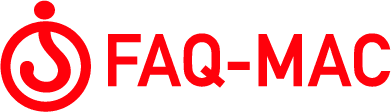Últimos artículos publicados en la base de datos de Apple acerca de su software, hardware y servicios.
Resetting AirPort Express
Here you can learn how to reset the AirPort Express Base Station.
Note: This article is only for AirPort Express. To reset other base stations, see the <http://www.apple.com/support/airport> AirPort Support Page.
AirPort Express can’t join network in client mode, flashes its status light (LED)
If you want to use your AirPort Express in client mode but unwittingly try adding it to a network that is protected with an access control list (ACL), then AirPort Express will flash its status light amber once per second. This means that it wasn’t able to join the network and get an IP address.
Apple Remote Desktop 2: Can’t control or observe clients after update from ARD 1
If a firewall is blocking the ports that ARD 2 uses, your ARD 2 admin computer won’t be able to control or observe clients after upgrading them from ARD 1 to ARD 2 (version 1.2 to 2.0, for example).
AirPort Express Assistant changes the base station password when setting up a WDS remote
If you use AirPort Express Assistant to configure AirPort Express as a <http://www.info.apple.com/kbnum/n107454> WDS remote, it will automatically change the base station password to match that of the WDS main station. This behavior protects the AirPort Express in the event that you still have the default password “public”.
AirPort Express, AirPort Extreme: Windows XP users must have Wireless Zero Configuration (WZC) installed to administer a base station
Wireless Zero Configuration (WZC) is a service that’s part of the Windows XP operating system, but one that isn’t installed by default. It’s required to use your wireless network adapter to configure an AirPort Extreme or Express base station.
Mac OS X 10.3: Raster (ink jet) printer drivers included
Mac OS X 10.3 installs raster (inkjet) printer drivers that you can use with many third-party raster printers. This document includes a list of included drivers. Tip: Always check with your printer’s manufacturer for the latest driver version.
For information about which PostScript printer PPD files are included with Mac OS X Panther, see ” <http://www.info.apple.com/kbnum/n25587> Mac OS X 10.3: Included PPDs for PostScript Printers”.
Mac OS X 10.3 Mail: Long Internet URLs in a message may not work
With Mac OS X 10.3 through 10.3.3, long address (URL) in a Mac OS X Panther Mail message may not open in your web browser when you click it.
Use a Smart Playlist to make regular backups of your music in iTunes
You can use a Smart Playlist in iTunes to make regular, incremental backups of your music.
Final Cut Pro HD: Keyframes are not pasted when you choose Paste Attributes
When you paste the attributes of one clip onto another, keyframes are not pasted, even though you selected the checkbox for Filters.