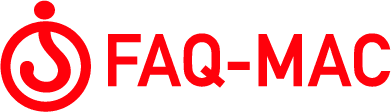Últimos artículos publicados en la base de datos de Apple acerca de su software, hardware y servicios.
iTunes 4.6 for Mac OS X Help: Setting up your Apple or AOL account in iTunes
iTunes 4.6 for Mac OS X Help: Signing in or out of the Music Store
iTunes 4.6 for Mac OS X Help: Authorizing or deauthorizing a computer
iTunes 4.6 for Mac OS X Help: Finding music in the Music Store
iTunes 4.6 for Mac OS X Help: Viewing your purchase history
iTunes 4.6 for Mac OS X Help: Changing your Apple or AOL account information
iTunes 4.6 for Mac OS X Help: About your Apple or AOL Account
iTunes 4.6 for Mac OS X Help: About your ID and password
iTunes 4.6 for Mac OS X Help: Listening to music in libraries or playlists
iTunes 4.6 for Mac OS X Help: I don’t see any shared music
iTunes 4.6 for Mac OS X Help: About authorization and deauthorization
iTunes 4.6 for Mac OS X Help: My purchase history or bill is incorrect
iTunes 4.6 for Mac OS X Help: Removing songs from a playlist
iTunes 4.6 for Mac OS X Help: About buying music
iTunes 4.6 for Mac OS X Help: Viewing song artwork
iTunes 4.6 for Mac OS X Help: Setting up an iTunes allowance or buying a gift certificate
iTunes 4.6 for Mac OS X Help: Creating a wish list
iTunes 4.6 for Mac OS X Help: Publishing your playlists
iTunes 4.6 for Mac OS X Help: Printing CD inserts and song or album lists
iTunes 4.6 for Mac OS X Help: Creating a live mix using Party Shuffle
iTunes 4.6 for Mac OS X Help: Changing a published playlist
iTunes 4.6 for Mac OS X Help: Buying music using an iTunes allowance, gift certificate, or prepaid card
iTunes 4.6 for Mac OS X Help: Choosing which speakers to use
iTunes 4.6 for Mac OS X Help: I don’t see my remote speakers
iTunes 4.6 for Mac OS X Help: I can’t hear music playing
iTunes 4.6 for Mac OS X Help: Playing songs repeatedly or randomly
iTunes 4.6 for Mac OS X Help: Shrinking the iTunes window
iTunes 4.6 for Mac OS X Help: Adjusting the volume
iTunes 4.6 for Mac OS X Help: Creating your own audio CDs
iTunes 4.6 for Mac OS X Help: About CD and DVD media
iTunes 4.6 for Mac OS X Help: I don’t see the names of songs
iTunes 4.6 for Mac OS X Help: About the Source list
iTunes 4.6 for Mac OS X Help: Choosing import options
iTunes 4.6 for Mac OS X Help: Buying blank CDs and DVDs
iTunes 4.6 for Mac OS X Help: Making iTunes your default audio player
iTunes 4.6 for Mac OS X Help: Choosing what song information is shown
iTunes 4.6 for Mac OS X Help: Moving and resizing columns
iTunes 4.6 for Mac OS X Help: Copying files to your Music folder when adding them to your library
iTunes 4.6 for Mac OS X Help: Changing where your audio files are stored
iTunes 4.6 for Mac OS X Help: Changing the CD recording speed
iTunes 4.6 for Mac OS X Help: Setting the pause between songs on a CD
iTunes 4.6 for Mac OS X Help: Importing or playing CDs automatically
iTunes 4.6 for Mac OS X Help: Saving a copy of a song in a new file format
iTunes 4.6 for Mac OS X Help: Using iTunes with a proxy server
iTunes 4.6 for Mac OS X Help: I’m having trouble burning a CD or DVD
iTunes 4.6 for Mac OS X Help: Finding where your audio files are stored
iTunes 4.6 for Mac OS X Help: About the iTunes Music Library file
iTunes 4.6 for Mac OS X Help: Installing additional plug-ins
iTunes 4.6 for Mac OS X Help: Creating your own MP3 CDs
iTunes 4.6 for Mac OS X Help: Fading between songs
iTunes 4.6 for Mac OS X Help: Enriching the sound quality
iTunes 4.6 for Mac OS X Help: Song titles look scrambled after importing from another application
iTunes 4.6 for Mac OS X Help: My songs don’t appear in the library
iTunes 4.6 for Mac OS X Help: Overview
iTunes 4.6 for Mac OS X Help: Copying your audio files into a central location
iTunes 4.6 for Mac OS X Help: Rating songs
iTunes 4.6 for Mac OS X Help: Adding songs from the desktop to your library
iTunes 4.6 for Mac OS X Help: Providing your feedback on iTunes
iTunes 4.6 for Mac OS X Help: Buying music using 1-Click
iTunes 4.6 for Mac OS X Help: Sharing your music across computers
iTunes 4.6 for Mac OS X Help: About shared music
iTunes 4.6 for Mac OS X Help: Turning off music sharing
iTunes 4.6 for Mac OS X Help: I can’t play a song
iTunes 4.6 for Mac OS X Help: I’m having trouble using the iTunes Music Store
iTunes 4.6 for Mac OS X Help: Backing up your music to a CD or DVD
iTunes 4.6 for Mac OS X Help: Adding artwork to songs
iTunes 4.6 for Mac OS X Help: Looking for shared music
iTunes 4.6 for Mac OS X Help: Buying music using a shopping cart
iTunes 4.6 for Mac OS X Help: Importing music from other applications
iTunes 4.6 for Mac OS X Help: Updating iTunes
iTunes 4.6 for Mac OS X Help: My imported songs don’t sound right
iTunes 4.6 for Mac OS X Help: I’m having trouble importing songs from an audio CD
iTunes 4.6 for Mac OS X Help: Hiding or showing the speakers pop-up menu
Mac OS X 10.3.3: USB device, FireWire device, RAID card or SCSI card doesn’t work after updating to 10.3.3
If a USB or FireWire device, RAID PCI card, or SCSI PCI card does not work after installing the 10.3.3 Update (on Mac OS X or Mac OS X Server), then you can resolve the issue by updating to 10.3.4.
Macintosh Manager, Mac OS 9 Multiple Users: Login unexpectedly quits after updating Classic components
If you use Mac OS X 10.3 and either Macintosh Manager or Mac OS 9 Multiple Users on the same computer (“dual boot”), users won’t be able to log in to Mac OS 9 after updating Classic components in Mac OS X 10.3. The login routine will unexpectedly quit, and the user will be returned to the Login Window.
About AirPort Extreme Update 3.4.2
This update addresses an issue with the AirPort Extreme card driver. To install the update, you must have:
Mac OS X: Preview wants a password to open an unprotected PDF file
Why does Preview ask for a password when I open a PDF file with Mac OS X 10.3.3 or earlier?
Preview is a Mac OS X application that lets you view, create, and print PDF and graphics files.
Burning playlists with purchased songs in iTunes 4.5
If a playlist contains any songs purchased from the iTunes Music Store, iTunes software restricts the number of times the same playlist may be burned to seven.
iSync: How to sync a Palm OS device over Bluetooth
Learn how to set up and synchronize with a Palm OS device over Bluetooth.
Sharing large music libraries doesn’t work in iTunes 4.5
With iTunes 4.5, you probably won’t be able to listen to someone else’s shared music (also using iTunes 4.5) if the library is too large. You’ll see the “Loading <shared music name>” message in iTunes stays, but the shared library won’t appear.
iTunes 4.5 unexpectedly quits when accessing some Internet radio streams
If the Web address (or “URL”) of an Internet radio stream does not start with “http://”, iTunes 4.5 unexpectedly quits when it opens the stream.
Songs or playlists are missing after upgrading to iTunes 4.5
Here are some tips to try if songs or playlists are missing from your iTunes library after upgrading to version 4.5.
Final Cut Pro, Final Cut Pro HD: Troubleshooting external video issues
Learn how to fix the most common causes of loss of external video over FireWire.
Both of your computers think they “own” your iPod
You can use your iPod with more than one computer. If your iPod is configured to be automatically updated when you connect to one of your computers, iTunes on another computer may also try to update it when it’s connected.
iTunes: About AirTunes
AirPort Express works with iTunes to make listening to your iTunes music library through your home stereo or powered speakers not only a possibility but a snap (Requires compatible stereo system or powered speakers