El iPod Mini, así como su hermano mayor, dispone de un atajo de botones que permite entrar en el modo diagnóstico par acomprobar el estado de la unidad.
Para entrar en el modo diagnóstico del iPod mini, hay que pulsar y mantener Menú y el botón Select durante unos 6 segundos. Cuando se vea el logo de Apple, pulsar y mantener Previous y el botón Select hasta que se vea un logo de Apple invertido, a continuación se verán las siguientes entradas:
5 In 1 = performs a series of tests including checking the backlight, memory, and USB ports.
RESET = resets the iPod. This is one way to exit the Diagnostic screen.
KEY = you press the keys, it tells you if they work.
CHGRCUR = I’m guessing on this one. Seems to allow you to turn on and off charging methods.
REMOTE = allows you to test the buttons on the remote control.
HP STAT = indicates if something is plugged into the headphone jack and the state of the hold switch.
SLEEP = puts the mini to sleep.
BATT A2D = checks the mini’s power supply and (maybe?) indicates the amount of charge in the battery.
A2D STAT = battery and power supply related.”
FIREWIRE = checks FireWire chip.
HARD R/W = read and write hard drive test. Reads HDD pass if all goes well.
SMRT DAT = another hard drive test. Reads RETRACTS 4 REALLOCS 0 PENDING 0.
SMRT SCAN = appears to be akin to a regular iPod’s Disk Scan test. This takes several minutes so don’t perform this test unless the mini is plugged into a power source.
DRV TEMP = displays drive temperature.
DISKMODE = throws the mini into Disk Mode.
WHEEL = run your thumb around the wheel and watch the values change.
CONTRAST = runs contrast test. My Diagnostic screen was really light. Running this test made it much darker and more legible. Proceed through the screens by pressing the Play button.
AUDIO = displays audio gain. Can move up as high as 127 by pressing Forward button. Default is 120.
STATUS = tells you what’s plugged into your mini — whether it’s being charged via FireWire and has something plugged into the headphone port, for example.
Para moverse entre las entradas, hay que pulsar los botones de Previous y Foward. Para salir de los Test, pulsar play.
Cortesía de Christopher Breen, desde MAC 911 WEBLOG
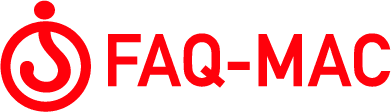







¿Y los antiguos iPod 😛 :-(?
QUERIA SABER K SE LE PONE EN WHEEL TEST – K KODIGO LE PONGO??? ES K KREO K SE BLOQUEO MI IPOD Y NO KIERE REINICIAR NI NDA!!!!! URGE
hola mi ipod mini 15 gb. se blokeo por completo despues de una restaurada en windows, pues estaba con mac. ahora ni carga, ni sale nada esta totalmente muerto y ovio, la compu no lo reconoce , ayuda por favor