Estos dos nuevos archivos son un Daemon que está ubicado en /Library/LaunchDaemons/com.adobe.SC.FPFeedbackService-1.0.plist que activa el archivo /Library/Application Support/Adobe/FPFeedbackService.
Ejecutando strings contra el binario FPFeedbackService se desvela alguna información interesante:
# Following anonymous information is being collected from your machine.
# OS, OSType
- Operating System details
# UserAgent
- Browser details
# FlashVersion
- Installed Flash Player version
# RenderMode
- Represents the render mode of the SWF content.
# SWFVersions
- It is the list of SWF Versions played in browser and their count.
e.g. SWF10|23 means that SWF file having version 10 have been played 23 times.
# ASVersions
- It is the list of Action Script Versions associated to SWF files and their count.
e.g. AS2|10 means SWF file having Action Script Version 2 have been played 10 times.
# APIList
- The API List represents the collated API and its count in all played SWF files.
API names have been encoded to reduce the network traffic.
e.g. flash.display3D::Context3D will be encoded as 17.
y
User has disabled the service.Exiting.
Analytics Disabled.Exiting.
No hay una función específica en el panel de control de Flash, instalado en Preferencias del Sistema, para desactivar el envío de esos datos a Adobe, por lo que hay que añadir una entrada al archivo mms.cfg. Esto permitiría desactivar incluso las actualizaciones automáticas usando las siguientes entradas:
AutoUpdateDisable=1
SilentAutoUpdateEnable=0
DisableAnalytics=1
Vía OS X Bytes
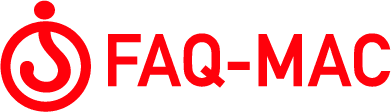



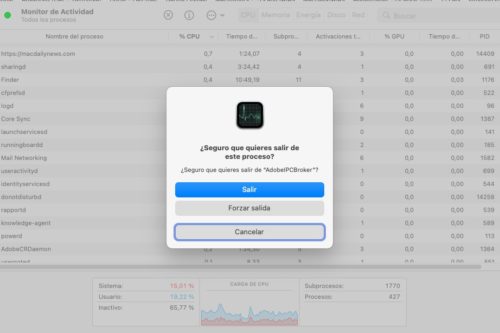
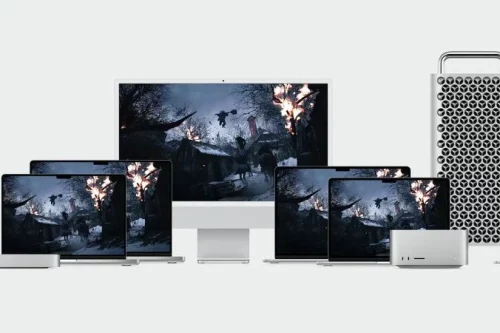
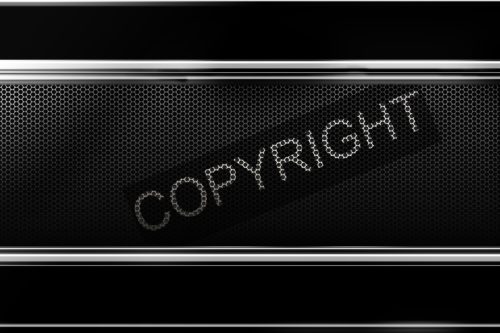
¿Podrías explicarnos cómo añadir esas entradas al archivo mms.cfg?
Para empezar tienes que tener Flash Player instalado.
Luego busca en archivo:
/Library/Application Support/Macromedia/mms.cfg
Es un archivo de texto plano. Solo hay que añadir las entradas, una por línea, en este caso, para evitar la “llamada a casa”
DisableAnalytics=1
Hecho. Muchas gracias ?
Gracias