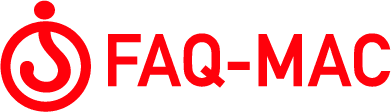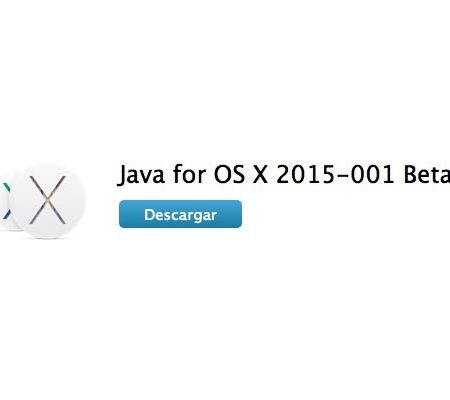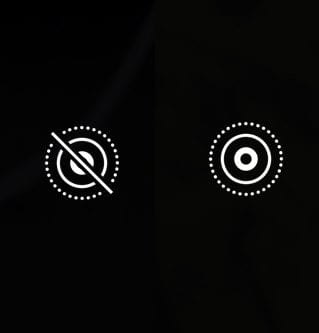Además, en la versión 2.0.2 se han añadido un buen número de mejoras, mejor soporte para lápices, corrección de errores y mucho más.
We’ve redefined the performance of the Repair tool, added Dynamic Touch to all Retouch tools, improved the Photo Editing extension, and more.
• The Repair tool is now up to 5 times faster and even more precise.
• Dynamic Touch lets you adjust the stroke size of all Retouch tools by simply using the tip of your finger to create thin strokes and a larger surface area of your finger for thicker lines.
• Lots of improvements to the Photo Editing extension and more.Improvements and bug fixes
• The Blur effect lets you apply more blur to your images.
• The Pinch and Bump effects now look even better.
• We’ve fixed the Effects thumbnails of very wide images.
• Now you can Cancel or Apply an effect with the settings popover open.
• The Clone tool now starts cloning grouped layers when and where you ask it to.
• The Retouch tools now work just as they should on layers with Lock Alpha on.
• The rhombus shape looks much more crisp.
• The Font Size setting had no effect on a few fonts. Fixed.
• The values of the Color Balance settings used to stay the same after applying Undo. Fixed.
• Previously, after canceling color adjustments for text, shape or grouped layers, you were still able to Undo the adjustments that you never made. Fixed.
• Removed Undo Image Size after creating a new Custom Image.
• The Replace Photo popover is now displayed properly when customizing a template at a high zoom level.
• We’ve made it easier to zoom the canvas into Fit and Full-Screen views.
• Your canvas now also fits the screen nicely after rotating the device with the Tools popover open.
• Browsing the Image Gallery is easier, when you can start swiping from the Name or Date labels, too.
• Images copied from Messages and other text-based apps are now pasted properly.
• Shapes with gradients created with Pixelmator for iOS look just the same on Pixelmator for Mac.
• Now you can see Pixelmator document thumbnails in the iCloud Drive Document Picker.
• Once in a while, the Photo Editing extension used to stop responding while saving changes. We found the reason and fixed it.
• The Photo Editing extension used to save the changes you made, even if you made no changes. Fixed.
• The app used to quit unexpectedly when you tried to enter Effects while editing a very wide image. Not anymore.
• We’ve improved the stability of the app when opening PSD documents with custom fonts.
• The Low Disk Space alert is now displayed only when you launch the app.
• Once in a while, the app used to stop responding after running in the background. Not anymore.
• The app would sometimes stop responding when opening an image from another app or via Handoff. We fixed this.Improvements and fixes to Pixelmator for iPad:
• We’ve updated to the latest Adonit stylus SDK for a better painting experience.
• Replaced the Brush Tool and Eraser Tool stylus shortcut options with one Toggle Eraser option.
• Fixed an issue with Stylus Shortcuts, which sometimes used to perform two actions at the same time.
• First Writing Style was available but non-selectable. Fixed.Other performance and stability improvements, minor bug fixes.
Pixelmator – Pixelmator Team está disponible en la App Store a 0,99 euros y de nuevo, es una de esas herramientas que a este precio no debes dejar escapar.