A-N-I-M-A-L-S is an educational game to help children learn to read.
Marc, when and how did you begin to use mac computers?
When the Mac was announced in 1984 I was using Apple’s previous computer, the Apple ][. For me it was a natural step to move on to the Mac, except that I was still a teenager at the time and couldn’t afford one. All the money from my summer jobs had gone into the Apple ][, so I had to wait a few years before I finally got my first Mac. The first one I actually got to play with was an Apple Lisa, the Mac’s predecessor. I had it at home for almost a month during the summer of 1985, on loan from a local company so that I could write some custom software for them. The Lisa was a great computer, with a relatively large screen and an incredibly comfortable keyboard. That keyboard made a strong impression on me because each of its keys had not one but two pressure thresholds, so you could type very easily with quick light touches, and then when you wanted to autorepeat some key there wasn’t any delay, you’d just press it some more to get past the second spring. When you spend a lot of time typing, these little things become really important!
Which macs have you used? Which macintosh computer do you currently use?
The macs I’ve used: a Mac II bought in 1987. It got a IIfx logic board upgrade in 1990, I still use it! In 1991 I added a Mac IIci as a testing machine. In 1996 I had to get a Mac with the new PowerPC chip, so I bought a friend’s 6100. In 1997 I bought a 7500, which later had its processor card upgraded to a G3. Finally in 2000 I bought a 400MHz G4, and that’s what I use now. It’d be great to get a 2GHz G5 next, 2000 times faster than that Apple ][ back in 1983!
Let me ask a personal question: do you have children? Perhaps they are Mac users too?
My daughter just turned five, and her brother is three years old. Both of them spend a fair amount of time on the family iMac, playing various games and drawing. We have a Wacom tablet (the excellent Graphire), so drawing on the screen is much easier than with a mouse, and then they can stretch shapes, duplicate them, etc., things that you can’t really do on paper. The games they’re playing these days are “Cro-Mag Rally” and “Frozen Bubble”. Cro-Mag Rally is my son’s current favorite, he must have been playing it at least 2 hours every day for the last couple of months. Needless to say, he’s gotten very good at it, and although I can still finish in front of him in a race, I expect that won’t be the case much longer!
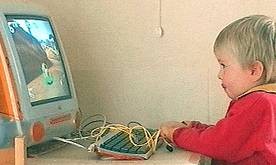
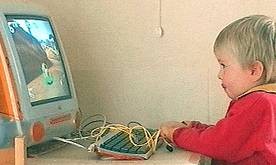
You developed A-N-I-M-A-L-S to help children learn to read as easily and as naturally as they learn to speak. It’s an educational game. Do you think computers are a good way for learning through playing?
Yes, because children learn a number of important things when they interact with computers. First, just by playing video games, they develop their timing and coordination. These are important skills that will help them later on to learn to ride a bicycle, or drive a car through traffic as safely as possible. The second thing happening when children play computer games is that they learn their way around the machine. We’ve all noticed how quickly children achieve this and how they even become more knowledgeable about computers than many grown-ups. Certainly this also help them learn how to get what they want from machines in general, not just computers. Finally, because they’re usually free to learn at their own speed and pursue their own interests while playing with computers, anything they do learn contributes positively to their self-image. Not only because they’ve succeeded in learning it, but also because they’ve done so by themselves. Obviously this motivates them to keep at it, it’s a “virtuous circle”. Contrast this with the opposite situation where children are pressured to learn something that they have little interest in–usually because there’s other stuff they’d need to know first, to be able to understand why they would want to learn that something–and you can see that learning through playing, with or without computers, is a very good way to learn.
When was A-N-I-M-A-L-S born?
When my daughter started wanting to draw her name, I went looking for ways of helping her understand how writing “works” and how it can be used to remember and share thoughts. She was being read stories every day, lots of Dr. Seuss books with rhymes, she had foam letters to play with while taking her bath, etc., but I wanted to make it even easier for her so she could take her first steps towards reading all by herself. I had been reading a number of books on the subject (the list is on my site), and based on these ideas I figured I might be able to build some kind of “reading simulator” that she could use to explore for herself the relationships between the shapes and sounds of letters and words. It worked beautifully, she learned faster than I could write the software! Even though she only got to play with half-working prototypes, I believe the few sessions she had were enough to provide her with some of the insights she needed to put the pieces together. Again, it’s not all from the software because she also played a lot of other reading+writing games (such as writing her own grocery list, asking us to spell the words), but it definitely helped. Now it’s her brother’s turn: even though he’s 18 months younger, he still wants to do everything his sister does, so he looks over her shoulder and “reads” too. He can already recognize most letters, and he knows their name and their sounds! I added the “intermediate” level of the game when I saw that he wasn’t interested in the beginner level anymore, and he did like it better. It’s been a while since he last played with it, I suppose it means that he’s ready for the “advanced” level now!
Click to zoom
Actually it´s on 1.3 version, what does the latest version add?
It adds more voice feedback. So now when you’re typing the a in giraffe, you hear the sound ‘ah’ and then you hear ‘gira-‘. In addition to making the game more lively, this helps children check their progress as they type a word. It also provides them with more clues for understanding how words are built. Currently this feature is only available in English and Spanish because it relies on Apple’s text-to-speech engine, but I’m working on adding support for more languages. The French version is mostly done.
A-N-I-M-A-L-S is based on years of research in developmental psychology and education. What was your work method making this software? (hard, soft, utilities, human, etc)
Did you have any collaborations for this product?
Yes, this is a collective work because of all the translating and recording that was required. In order to provide children with enough variety, the game includes over 600 names of animals, plants, toys, etc. Translating these words in each language, recording them, editing, it all has to be done in cooperation with native speakers if the goal is to make a quality product. A lot of time and money went into this project. The most straightforward part was writing the code, because I could do that alone. Coming up with the specs was relatively easy also: outstanding innovators such as Seymour Papert, O.K. Moore or Ragnhild Söderbergh have spent decades refining all the important ideas. My job came down to building a program based on (my interpretation of) their work.
A-N-I-M-A-L-S is available in spanish, french, german… that´s great. Where has it been more distributed?
In absolute numbers the current version is more successful with English speakers. This is what you would expect based on the number of Mac users in each country. However there’s also a lot of interest from French speakers, so I suppose if I spent more time marketing the game many more people from all over the planet would hear about it and try it with their kids. Finnish and Italian “language packs” are ready and will be released with the next version. The Dutch version will be complete as soon as I find someone to translate the web site.
Do you have A-N-I-M-A-L-S for Mac OS X too?
It should appear in 2004. I only started running Mac OS X earlier this year, so I’ve been busy trying to find my way around it. Initially my plan was to make a single Java version for both Mac OS X and other platforms. However after becoming familiar with Cocoa (Apple’s application environment based on the Objective-C language and the work at NeXT), I realized that it would let me improve the game beyond what I had imagined at first. This would be done by now, if I didn’t have to work on shorter term projects in order to pay the bills.
You are the developer of Smart Scroll, Startup Doubler, Clean-Install Assistant, etc. too. Can you tell us a little about your soft, please? Which do you think is the “best” and which is the most popular?
They’ve all been fairly popular, as each program really does offer actual benefits. But these other titles were specifically designed to improve the Mac OS 7-9 experience, and nowadays people are switching to Mac OS X so that’s where I’m focusing my work. I’ve released two Mac OS X utilities so far, Aqua For Command-Line Tools and Smart Scroll X. It will take a while before they evolve to match users’ expectations, but after that I expect these programs to be popular too.
How do you begin to research a new product developing: By external necessities or thinking yourself what should be interesting?
If enough people email me with the same idea, that can become a product. But more often, as a user myself I grow increasingly frustrated with some aspect of some software, until some day I wake up with an idea for improving it. It’s really as simple as that. The difficult part is discarding all the half-baked ideas I wake up with 🙂
Which do you find more difficult, developing software for children, or software for adults?
I’d say the issues are different. Personally I feel developing software for children carries a higher responsibility, because you’re taking part in shaping a child’s world-view. Even though this part is small, it’s still an important issue for me. Like any parent I’d like to make the world a better place for our children, and I believe a good way to work towards this goal is to help children develop open minds. Therefore the first thing I look for in children’s software is whether it drills down the same old prejudices, or if it promotes free thinking.
Where can we download A-N-I-M-A-L-S in spanish?
You can download a demo from www.marcmoini.com. The demo doesn’t really do justice to the complete program because it only includes some of the data for the first two letters of the alphabet, and as a result doesn’t have enough breadth to be playable by children. Unfortunately it would cost me too much in web hosting fees to make the whole set of over 800 photographs and 2000 digitized sounds available for free trial. Still, the demo lets adults get a glimpse of what the program does.
Thank you for your time for faq-mac.com
Best wishes
Links:
Interview by Koon
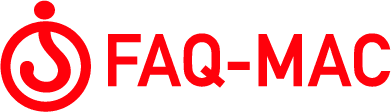






Just wanted to also mention this great drawing app: Mirror Paint by Robin Landsbert.
http://www.landsbert.freeserve.co.uk/mirrorpaint/
I’m a teacher in Bogotá-Colombia. I work with teenagers, and I would like to know if you can help me with theory about computer assistant language learning.(CALL). I’m doing a project with some collegues and we need this information if it’s possible.
i work in a poor zone, but we have six computers and we want to use them with great activities that they can enjoy. In this mioment we’re using “English discoveries” and clic. Clic is from Spain.
Thanks a lot
Your sincerelly,
José Edurado Valderrama Sierra.
valdesa14@educ.ar
valdeasa14@yahoo.com
7204837 Bogotá-Colombia
3112254699 cel.
The information I found here was rather helpful. Thank you for this.