Uno de los problemas de las últimas versiones de iSync es que no permiten sincronizar sin la intervención del usuario un teléfono móvil Bluetooth o un PDA, algo que sí se podía hacer con versiones anteriores. Una solución puede ser disparar un AppleScript cada dos horas, por ejemplo.
Lo primero es guardar el AppleScript en el directorio Library/Application Support/iSync directory con el nombre SyncNow.scpt:
tell application “Finder”
set iSyncRunning to
(number of items in (processes whose name is “iSync”)
is greater than 0)
tell application “iSync” to synchronize
tell application “iSync”
repeat while (syncing is true)
end repeat
if iSyncRunning is not true then
quit
end if
end tell
end tell
A continuación añadimos esta entrada a nuestra crontab:
0 */2 * * * osascript Library/Application\ Support/iSync/SyncNow.scpt
Esto sincronizará cada dos horas; tecleamos 😡 para abandonar el editor de textos y ya hemos finalizado.
Fuente: Mac OS X Hints
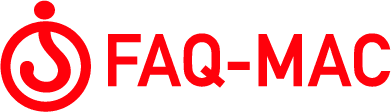

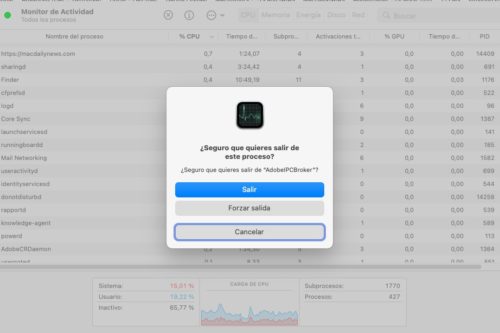

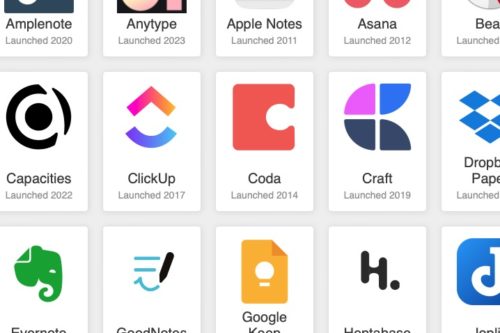
Lo último: “A continuación añadimos esta entrada a nuestra crontab:
0 */2 * * * osascript Library/Application Support/iSync/SyncNow.scpt” no lo he entendido.